Disabling the LAN Port
A LAN port is an interface that connects a LAN cable for using a network. When you are using the machine via USB, you can disable the LAN port to completely shut down the network, blocking malicious third-party intrusions via the LAN port.
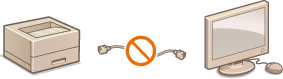
1
Press  (
( ).
).
 (
( ).
).2
Use  /
/ to select <Interface>, and press
to select <Interface>, and press  .
.
 /
/ to select <Interface>, and press
to select <Interface>, and press  .
.3
Select <Interface Selection> and press  .
.
 .
.When a message appears, press  .
.
 .
.4
Select <Network> and press  .
.
 .
.5
Select <Off> and press  .
.
 .
.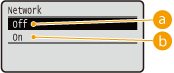
 <Off>
<Off>Disables the LAN port.
 <On>
<On>Enables the LAN port.
6
Perform a hard reset. Performing a Hard Reset
The settings are enabled after the hard reset is performed.