Setting Access Privileges
Protect the machine from unauthorized access by only allowing users with access privileges to use the machine. Access privileges are set separately for system administrators, general users, and the Remote UI. When privileges are set, the user must enter an ID and PIN to print or change settings.
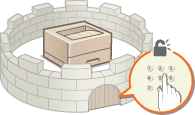
Department ID accounts are divided into two types: System Manager ID, which is intended exclusively for Administrators, and Department ID for general users. A System Manager ID can be defined as an account with full access privileges, while a user Department ID is an account for print management. And by setting a Remote UI Access PIN, you can restrict use of the Remote UI.
System Manager ID
System Manager ID is an account with full access privileges. If you specify a System Manager ID, you need to log on to the machine using the System Manager ID information in order to access <Network Settings> or <System Management Settings>. Set the System Manager ID when you need different access privilege levels for Administrators and general users. Only one System Manager ID can be registered.
Department ID (Department ID Management)
You can specify access privileges for a user (or group of users) by registering a Department ID. You can register multiple Department IDs. If a user tries to operate the machine when Department IDs are enabled, a logon screen is displayed, and the user must enter their own Department ID and PIN to use the machine. Also, the details of the past use of the machine can be collected for each Department ID, which helps manage the machine.
Remote UI PIN (Remote UI Access PIN)
This is a PIN for using the Remote UI. Only users who know the PIN can access the Remote UI.