Limiting the Paper Sizes Displayed
You can ensure that only frequently used paper sizes are shown in the screen for selecting the paper size setting.
1
Display the <Paper Settings> screen.
 LBP252dw
LBP252dw
Press 
 use
use  /
/ to select <Paper Settings>
to select <Paper Settings>  press
press  .
.

 use
use  /
/ to select <Paper Settings>
to select <Paper Settings>  press
press  .
. LBP251dw
LBP251dw
Press  (
( ).
).
 (
( ).
).2
Select <Select Frequently Used Paper Sizes>, and press  .
.
 .
.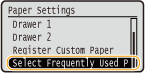
3
Select <Multi-Purpose Tray>, <Drawer 1> or <Drawer 2>, and press  .
.
 .
.<Drawer 2> is displayed only when the optional paper feeder is installed.
4
Clear the check boxes for the paper sizes you do not want to be displayed.
Select a paper size and press  to clear the check box.
to clear the check box.
 to clear the check box.
to clear the check box.Ensure that only the check boxes for the paper sizes you use frequently are selected.
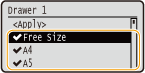

To display the paper sizes whose check boxes have been cleared, select <Other Sizes> in the paper size selection screen.
5
Select <Apply>, and press  .
.
 .
.