Interior
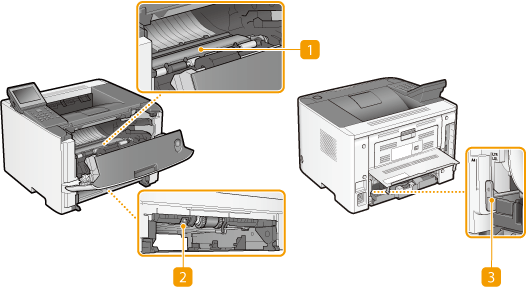
 Transport guide
Transport guide
If there is a paper jam inside the machine, raise the transport guide to remove the jammed paper. Clearing Jams
 Duplex transport guide
Duplex transport guide
If paper has jammed during 2-sided printing, lower the duplex transport guide to remove the jammed paper. Clearing Jams
 Paper size switch lever
Paper size switch lever
Before starting 2-sided printing, change the position of this lever properly to match the size of the paper to print on.
|
A4 size
Pull the lever towards you.
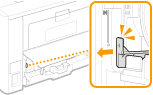 |
Letter/Legal size
Push the lever away from you.
 |
 |
|
In addition to A4, Letter, and Legal sizes, some other paper sizes can be used for 2-sided printing (Paper). When using those paper sizes, set the paper size switch lever in the same position as that for Letter/Legal size.
|