
Configuring WINS
Windows Internet Name Service (WINS) is a name resolution service that associates a NetBIOS name (a computer or printer name in an SMB network) with an IP address. To enable WINS, the WINS server must be specified.
 |
|
The function is not available in an IPv6 network.
|
 |
|
The machine's NetBIOS name will be registered to the WINS server as "letters Canon followed by the last six digits of the MAC address," and its work group name, as "WORKGROUP."
|
1
Start the Remote UI and log on in System Manager Mode. Starting Remote UI
2
Click [Settings/Registration].
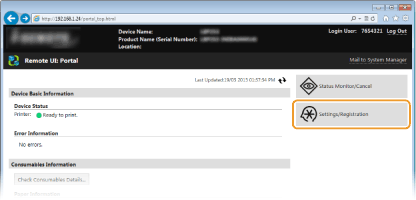
3
Click [Network Settings]  [TCP/IP Settings].
[TCP/IP Settings].
 [TCP/IP Settings].
[TCP/IP Settings].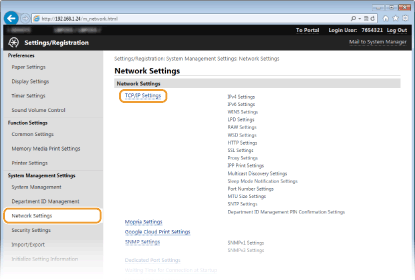
4
Click [Edit] in [WINS Settings].
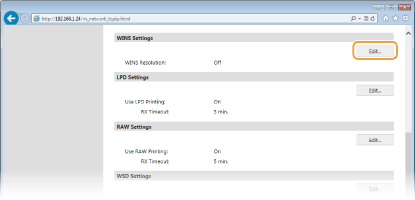
5
Select the [WINS Resolution] check box, specify the required settings, and click [OK].
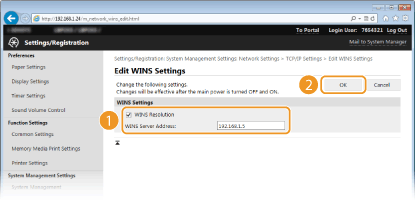
[WINS Resolution]
Select the check box to use WINS for name resolution. When not using WINS, clear the check box.
Select the check box to use WINS for name resolution. When not using WINS, clear the check box.
[WINS Server Address]
Enter the IP address of the WINS server.
Enter the IP address of the WINS server.

If the IP address of the WINS server is obtained from a DHCP server, the obtained IP address overrides the IP address entered in the [WINS Server Address] text box.
6
Restart the machine.
Turn OFF the machine, wait for at least 10 seconds, and turn it back ON.
 |
Selecting settings from the operation panelWINS settings can also be accessed from <Menu> in the Home screen. WINS Settings
|