User Data List/System Manager Data List
You can check the list of the settings (Setting Menu List) as well as the content that has been registered in the machine by printing a User Data List or a System Manager Data List. Both lists include the paper size and type registered in the machine, the print settings of <TX Result Report>, <Communication Management Report>, and <RX Result Report>.
<Menu>  <Output Report>
<Output Report>  <Print List>
<Print List>  <User Data List> or <System Manager Data List>
<User Data List> or <System Manager Data List>  Check that the size and type of paper displayed on the screen is loaded in the machine
Check that the size and type of paper displayed on the screen is loaded in the machine  <Yes>
<Yes> 

 <Output Report>
<Output Report>  <Print List>
<Print List>  <User Data List> or <System Manager Data List>
<User Data List> or <System Manager Data List>  Check that the size and type of paper displayed on the screen is loaded in the machine
Check that the size and type of paper displayed on the screen is loaded in the machine  <Yes>
<Yes> 

Example:
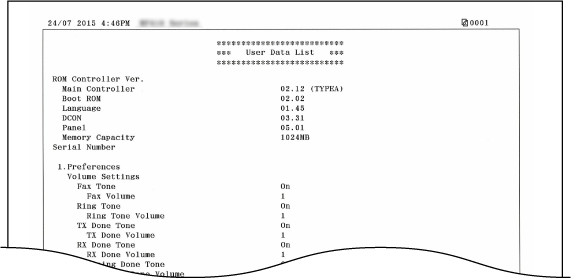
 |
|
The <User Data List> does not include the setting lists of <Network Settings> and <System Management Settings>, and part of the setting list of <Fax Settings>. To check all the settings items, including <Network Settings> and <System Management Settings>, print the <System Manager Data List>.
|