Connecting by a Touch on the Machine (NFC)  (MF416dw)
(MF416dw)
This machine supports the NFC (Near Field Communication) standards. By simply touching an NFC compatible mobile device to the NFC mark (Operation Panel) on the operation panel of the machine, you can connect the device to the machine. For the NFC compatibility of your mobile device, see the instruction manual for the device or contact your manufacturer.
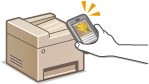
Setting the Mobile Device
Set the device so that its NFC function is enabled. For more information, see the instruction manuals for your mobile devices or contact your manufacturer.
Install Canon Mobile Application on your mobile device. For more information, see the Canon website at: http://www.canon.com/.
Launch Canon Mobile Application.
Required Machine Setting
To print from NFC compatible devices, specify the following settings.
Set <Enable NFC> to <On>. Enable NFC
Set the IP address in IPv4 format. Setting IPv4 Address
 |
|
You can download the application software for free, but you will be charged the Internet connection fee.
If connection cannot be established, change the position where you touch the mobile device to the machine.
It may take some time before the connection is complete.
Proper operation may not be possible depending on the mobile device.
|