Scan Area
The shaded areas in the table below indicate the scan area of the document. Make sure that text and images in your documents fit within the shaded area. The scan area varies depending on the function used and where documents are placed (in the feeder or on the platen glass).
|
Platen Glass
|
Feeder
|
|
|
Copy
|
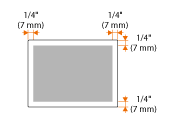  The scan area for copying may differ from the printable area. Printable Area
|
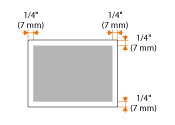  The scan area for copying may differ from the printable area. Printable Area
|
|
Fax (D1550)
|
 |
 |
|
Scan
|
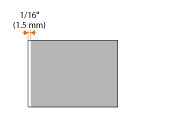 |
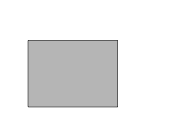 The whole document can be scanned.
|