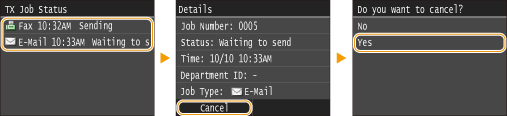Canceling Sending Documents (E-Mail/Shared Folder/FTP Server)
If you want to cancel sending documents immediately after pressing  , tap <Cancel> on the display or press
, tap <Cancel> on the display or press  . You can also cancel sending documents after checking the sending status.
. You can also cancel sending documents after checking the sending status.
 , tap <Cancel> on the display or press
, tap <Cancel> on the display or press  . You can also cancel sending documents after checking the sending status.
. You can also cancel sending documents after checking the sending status.Use <Cancel> to Cancel

Press  to Cancel
to Cancel
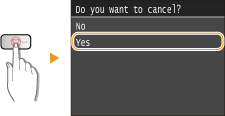
If the Screen Displays a List of Documents When  Is Pressed
Is Pressed
Documents have been scanned and are waiting to be processed. Select the document to cancel.
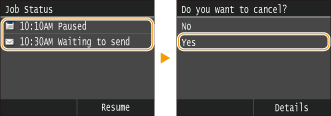
Check the Transmission Status before Canceling

 <TX Job>
<TX Job>  <Job Status>
<Job Status>  Select the document
Select the document  <Cancel>
<Cancel>  <Yes>
<Yes>