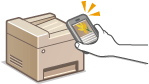Connecting to a Mobile Device
When connecting the machine to a mobile device, you can select whether to connect by wireless LAN, Direct Connection, or a touch on the machine (NFC)*. Select the connection method that best suits your environment and devices.
* MF416dw Only
Connecting to a Wireless LAN
Like when connecting a computer and the machine, connect a mobile device and the machine via a wireless LAN router. Connecting to a Wireless LAN
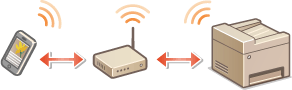
Making Direct Connection
Connect the mobile device and the machine directly without using a wireless LAN router. Even where no wireless LAN environment is available, you can quickly connect the machine and a mobile device. Make Direct Connection (Access Point Mode)
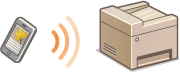
 When Direct Connection has been established, you can use neither a wired LAN nor a wireless LAN via router.
|
Connecting by a Touch on the Machine (NFC)  (MF416dw)
(MF416dw)
If your mobile device has NFC capability, you can make a connection by simply touching the device on the machine. Scanning from the Machine