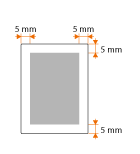Paper
Supported Paper Sizes
Paper sizes that can be loaded in the paper drawer, the multi-purpose tray, and optional paper feeders are listed below.
 : Available
: Available  : Unavailable
: Unavailable|
Paper Size
|
Paper Drawer
|
Multi-Purpose Tray
|
Automatic 2-Sided Printing *1
|
|
A4 *2
(210.0 x 297.0 mm)
|
 |
 |
 |
|
B5
(182.0 x 257.0 mm)
|
 |
 |
 |
|
A5
(148.0 x 210.0 mm)
|
 |
 |
 |
|
Legal (LGL)
(215.9 x 355.6 mm)
|
 |
 |
 |
|
Letter (LTR) *2
(215.9 x 279.4 mm)
|
 |
 |
 |
|
Statement (STMT)
(139.7 x 215.9 mm)
|
 |
 |
 |
|
Executive (EXEC)
(184.1 x 266.7 mm)
|
 |
 |
 |
|
Oficio
(215.9 x 317.5 mm)
|
 |
 |
 *3 *3 |
|
Oficio (Brazil)
(215.9 x 355.0 mm)
|
 |
 |
 *3 *3 |
|
Oficio (Mexico)
(215.9 x 341.0 mm)
|
 |
 |
 *3 *3 |
|
Letter (Government)
(203.2 x 266.7 mm)
|
 |
 |
 |
|
Legal (Government)
(203.2 x 330.2 mm)
|
 |
 |
 |
|
Foolscap
(215.9 x 330.2 mm)
|
 |
 |
 *3 *3 |
|
Foolscap (Australia)
(206.0 x 337.0 mm)
|
 |
 |
 |
|
Legal (India)
(215.0 x 345.0 mm)
|
 |
 |
 *3 *3 |
|
3x5inch
(76.2 x 127.0 mm)
|
 |
 |
 |
|
Envelope No.10 (COM10)
(104.7 x 241.3 mm)
|
 |
 |
 |
|
Envelope Monarch
(98.4 x 190.5 mm)
|
 |
 |
 |
|
Envelope C5
(162.0 x 229.0 mm)
|
 |
 |
 |
|
Envelope DL
(110.0 x 220.0 mm)
|
 |
 |
 |
|
Custom Paper Size
|
 *4 *4 |
 *5 *5 |
 |
|
*1 Automatic 2-sided printing is available without necessity of paper reloading.
*2 The machine can print received fax documents.
*3 Set the paper size switch lever in the same position as that for Letter/Legal size. Interior
*4 Custom size paper with width 105.0 to 216.0 mm and length 148.0 to 356.0 mm can be loaded.
*5 Custom size paper with width 76.2 to 216.0 mm and length 127.0 to 356.0 mm can be loaded.
|
|||
 |
|
The default paper size of the machine is set to A4. Change the paper size setting when using a different size of paper. Specifying Paper Size and Type in the Paper Drawer
|
Paper Type and Paper Source Capacity
Chlorine-free paper can be used with this machine.
 : Unavailable
: Unavailable|
Paper Type
|
Drawer 1 (standard)
|
Drawer 2 (optional)
|
Multi-Purpose Tray
|
|
|
Plain paper *1 *2
|
60 to 89 g/m²
|
250 sheets
|
500 sheets
|
50 sheets
|
|
Heavy paper
|
90 to 128 g/m² *1
|
160 sheets
|
320 sheets
|
40 sheets
|
|
129 to 163 g/m²
|
 |
 |
25 sheets
|
|
|
Recycled paper *1 *2
|
60 to 89 g/m²
|
250 sheets
|
500 sheets
|
50 sheets
|
|
Color paper *1 *2
|
60 to 89 g/m²
|
250 sheets
|
500 sheets
|
50 sheets
|
|
Label
|
 |
 |
20 sheets
|
|
|
Envelope
|
 |
 |
5 sheets
|
|
|
*1 Automatic 2-sided printing is available without replacing paper.
*2 The machine can print received fax documents.
|
||||
Paper Type and Setting for the Machine
Printable Area
The shaded areas in the image below indicate the printable area of the document. For envelope, the top, bottom, left, and right margins are all 10 mm.