Using Up Toner
Symptoms like the following appear on printouts when toner runs low.
|
Streaks appear
|
|
Partially faded
|
|
Uneven density
|
 |
 |
 |
Perform the following procedure when any of the above symptoms appears. They will allow you to use up all of the toner in the toner cartridge. Performing this procedure may allow you to get fine print again for some time until the toner is used up. If the symptom does not improve after you perform the following procedure, replace the toner cartridge (How to Replace Toner Cartridges). Before starting the procedure, read the precautions given in Maintenance and Inspections and Consumables.
1
Open the front cover while holding down on the button.
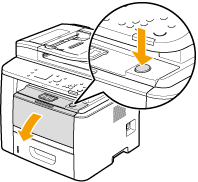
2
Remove the toner cartridge.
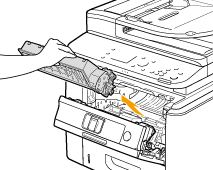
3
Shake the toner cartridge five or six times as shown below to evenly distribute the toner inside the cartridge.

4
Install the toner cartridge.
Fully push it in until it cannot go any further.
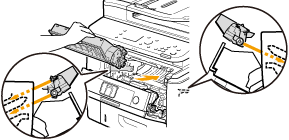
5
Close the front cover.