
Configuring the Machine for Printing or Faxing from a Computer
When using the machine as a network printer or a PC-to-fax machine, you can configure the protocols and ports used for printing and create a print server for the machine. Before configuring the machine for printing or faxing from a computer, perform the basic setup procedures. For more information, see "MF Driver Installation Guide."
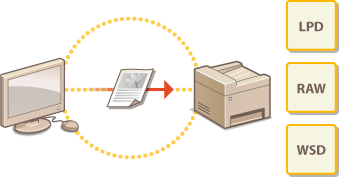
 |
|
Printing protocols are rules for delivering document data created on a computer to the machine, and can be selected according to the printing purpose or the network environment.
Ports are gateways for passing document data from a computer to the printer. Incorrect port settings are often the cause when documents cannot be printed from a network computer.
|