Restricting Usage of the Quick Menu
You can set restrictions on the use of Personal buttons and Shared buttons. You can also select whether to display Personal or Shared buttons when the Quick Menu is displayed. Logging into the Machine
1
Press  to display the Quick Menu, and press
to display the Quick Menu, and press  .
.
 to display the Quick Menu, and press
to display the Quick Menu, and press  .
.2
Press <Restrict Quick Menu Use>.
When the login screen is displayed, log in as an administrator.
3
Set the usage restrictions.
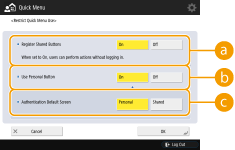
 <Register Shared Buttons>
<Register Shared Buttons>If you set it to <On>, all users can register/edit Shared buttons. If you set it to <Off>, these operations cannot be made unless the user is logged in as an administrator.
 <Use Personal Button>
<Use Personal Button>If you set it to <On>, users who logged into the machine can use Personal buttons. If you set it to <Off>, Personal buttons cannot be used.
 <Authentication Default Screen>
<Authentication Default Screen>You can select whether the Personal buttons or Shared buttons are to be displayed first after a logged-in user displays the Quick Menu when both types of buttons are available.
4
Press <OK>.