Making Ethernet Settings
Ethernet is a standard that stipulates communication methods within a LAN. Normally, the communication system (half-duplex/full-duplex) and Ethernet type (1000BASE-T/100BASE-TX/10BASE-T) can be set automatically. You can set them separately by switching the setting to manual operation. Register the settings as necessary.
1
Press  .
.
 .
.2
Press <Preferences>  <Network>
<Network>  <Ethernet Driver Settings>.
<Ethernet Driver Settings>.
 <Network>
<Network>  <Ethernet Driver Settings>.
<Ethernet Driver Settings>.3
Make Ethernet settings.
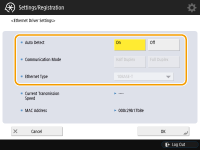
Normally, press <On> in <Auto Detect>. The communication system and Ethernet type are detected and automatically configured.
 Making Ethernet settings manually
Making Ethernet settings manually
|
1
|
Press <Off> in <Auto Detect>.
|
|
2
|
Select the communication system.
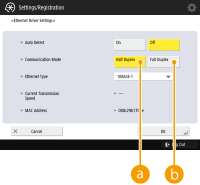  <Half Duplex> <Half Duplex>Carry out send/receive functions alternately. Select this when the connected router is set for half-duplex communication.
 <Full Duplex> <Full Duplex>Carry out send/receive functions at the same time. Select this as a general rule.
|
|
3
|
Select the Ethernet type.
Select <10BASE-T>, <100BASE-TX>, or <1000BASE-T> in <Ethernet Type>.
|
4
Press <OK>.
5
Press 


 <Apply Set. Changes>
<Apply Set. Changes>  <Yes>.
<Yes>.



 <Apply Set. Changes>
<Apply Set. Changes>  <Yes>.
<Yes>.