User Agent Settings
You can set the User Agent setting.
1.
Press  (Settings/Registration).
(Settings/Registration).
 (Settings/Registration).
(Settings/Registration).2.
Press [Function Settings] → [Web Access] → [Settings].
3.
Press [User Agent].
4.
Press the [User Agent] text entry field → enter the desired setting of [User Agent] → press [OK].
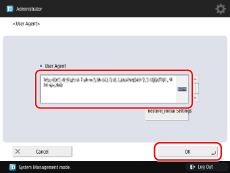
You can designate up to 512 characters.
You can restore to the default settings by pressing [Restore Initial Settings].