Viewing e-Manual
Marks
Cautions regarding safety, restrictions and cautions regarding the handling of the machine, useful tips, and other information are indicated using the marks below.
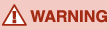 |
|
Indicates a warning concerning operations that may lead to death or injury to persons if not performed correctly. To use the machine safely, always pay attention to these warnings.
|
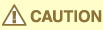 |
|
Indicates a caution concerning operations that may lead to injury to persons if not performed correctly. To use the machine safely, always pay attention to these cautions.
|
 |
|
Indicates an operation that must not be performed. Read these items carefully, and make sure not to perform the described operations.
|
 |
|
Indicates operational requirements and restrictions. Be sure to read these items carefully to operate the machine correctly, and avoid damage to the machine or property.
|
 |
|
Indicates a clarification of an operation, or contains additional explanations for a procedure.
|
 |
|
Indicates useful functions or tips for using the machine.
|
Keys and Buttons Used in this Manual
Keys on the control panel and buttons on the computer display appear in the following notation:
|
Type
|
Example
|
|
Keys on the control panel
|
  |
|
Settings displayed on the control panel
|
<Timer Settings>
<Paper jammed.>
|
|
Buttons and other text interfaces displayed on the computer display
|
[Preferences]
|
Computer Screens Used in This Manual
Unless otherwise noted, displays used in the e-Manual are those for the imageRUNNER 2204N. Depending on the operating system you are using, the appearance of the displays used in this manual may slightly differ from the actual displays. Also, the appearance of drivers and software may differ depending on their version.
Illustrations Used in This Manual
Unless otherwise noted, illustrations used in the e-Manual are those for the imageRUNNER 2204N.