Loading Paper
You can load the paper into the paper drawer or multi-purpose tray. Load the paper you usually use into the paper drawer. The paper drawer is convenient when using large amounts of paper. Use the multi-purpose tray when you temporarily use size or type of paper that is not loaded in the paper drawer. See Paper for available paper sizes.
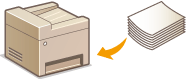
Paper Type and Setting for the Machine
See the table below to specify the paper settings according to the type and weight of the paper to load into the paper source. For more information about how to specify the paper settings on the machine, see Specifying Paper Size and Type. For the amount of paper that can be loaded in each paper source, see Paper.
|
Paper Type
|
Paper Weight
|
Paper Setting
on the Machine |
|
Plain paper
|
64 to 90 g/m²
|
<Plain (64-90 g/m²)>
|
|
Recycled paper
|
64 to 80 g/m²
|
<Recycled (64-80 g/m²)>
|
|
Color paper
|
64 to 80 g/m²
|
<Color (64-80 g/m²)>
|
|
Heavy paper
|
91 to 105 g/m²
|
<Heavy 1 (91-105 g/m²)>
|
|
106 to 128 g/m²
|
<Heavy 2 (106-128 g/m²)>
|
|
|
Bond paper
|
75 to 90 g/m²
|
<Bond (75-90 g/m²)>
|
|
Envelope
|
 |
<Envelope>
|
|
Pre-punched
|
75 to 80 g/m²
|
<Pre-Punched>
|
|
Transparency
|
 |
<Transparency>
|
|
Label
|
 |
<Labels>
|
 |
Do not use the following types of paper:Wrinkled or creased paper
Curled or rolled paper
Torn paper
Damp paper
Very thin paper
Paper printed by a thermal transfer printer
Highly textured paper
Glossy paper
Paper handling and storageStore the paper on a flat surface.
Keep the paper wrapped in its original package to protect the paper from moisture or dryness.
Do not store the paper in such a way that may cause it to curl or fold.
Do not store the paper vertically or stack too much paper.
Do not store the paper in direct sunlight, or in a place subject to high humidity, dryness, or drastic changes in temperature or humidity.
|
 |
When printing on paper that has absorbed moistureSteam may emit from the paper output area, or water droplets may form on the back side of the control panel or around the paper output area. There is nothing unusual about any of these occurrences, which occur when the heat generated from fixing toner on the paper causes moisture in the paper to evaporate (most likely to occur at low room temperatures).
|