
Communication Management Report
You can check the fax logs of sent and received documents by printing a Communication Management Report. The report can be printed automatically after every 40 transmissions, or you can print it manually.
 |
|
You cannot select <Communication Management Report> if <Off> is set for <Display Job Log> in <System Management Settings>.
|
<Menu>  <Output Rprt.>
<Output Rprt.>  <Report Settings>
<Report Settings>  <Communication Management Report>
<Communication Management Report>  Select the print setting
Select the print setting
 <Output Rprt.>
<Output Rprt.>  <Report Settings>
<Report Settings>  <Communication Management Report>
<Communication Management Report>  Select the print setting
Select the print setting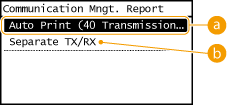
 <Auto Print (40 Transmissions)>
<Auto Print (40 Transmissions)>
Tap <On> to print the report automatically after every 40 transmissions, or <Off> if you do not want to print the report automatically.
 <Separate TX/RX>
<Separate TX/RX>
Tap <On> to print sent and received reports separately, or <Off> to print both reports on one sheet.
Print the Report Manually
<Menu>  <Output Rprt.>
<Output Rprt.>  <Print List>
<Print List>  <Communication Management Report>
<Communication Management Report>  Check that the size and type of paper displayed on the screen is loaded in the machine
Check that the size and type of paper displayed on the screen is loaded in the machine  <OK>
<OK>  <Yes>
<Yes>
 <Output Rprt.>
<Output Rprt.>  <Print List>
<Print List>  <Communication Management Report>
<Communication Management Report>  Check that the size and type of paper displayed on the screen is loaded in the machine
Check that the size and type of paper displayed on the screen is loaded in the machine  <OK>
<OK>  <Yes>
<Yes>Example:
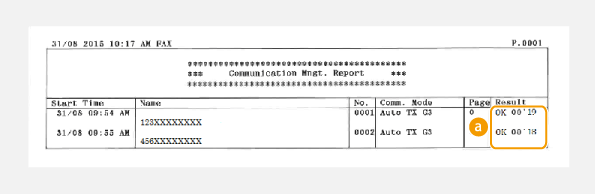
 Result
Result
"OK" indicates that the transmission was completed successfully while "NG" and three digits (an error code) indicates that the transmission failed (When an Error Code Appears).