
Initializing Menu
You can restore the settings of the machine (Setting Menu List).
 |
|
If a screen for entering a PIN is displayed, enter the PIN and tap <Apply>.
|
<Menu>  <System Management Settings>
<System Management Settings>  <Initialize Menu>
<Initialize Menu>  Select the item you want to initialize
Select the item you want to initialize  <Yes>
<Yes>
 <System Management Settings>
<System Management Settings>  <Initialize Menu>
<Initialize Menu>  Select the item you want to initialize
Select the item you want to initialize  <Yes>
<Yes>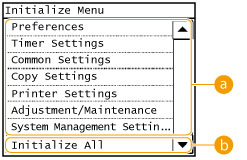
 Items for initializing
Items for initializing
Select the setting you want to initialize.
 <Initialize All>
<Initialize All>
Initializes all the settings.