Collating Printouts by Page
 |
|
When printing copies of multi-page documents, select [Collate] to print complete sets in sequential page order. This function is useful when preparing handouts for meetings or presentations.
|
[Basic Settings] tab  Select [Collate] or [Group] in [Collate/Group]
Select [Collate] or [Group] in [Collate/Group]  [OK]
[OK]
 Select [Collate] or [Group] in [Collate/Group]
Select [Collate] or [Group] in [Collate/Group]  [OK]
[OK]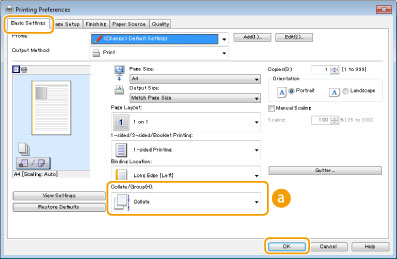
 [Collate/Group]
[Collate/Group]
Specify the sorting method of the printouts when printing multiple-page documents.
[Collate]
The printouts are grouped into complete sets in sequential page order. For example, if you are printing three copies of a five-page document, the printouts will be arranged in the following page order: 1, 2, 3, 4, 5, 1, 2, 3, 4, 5, 1, 2, 3, 4, 5.
The printouts are grouped into complete sets in sequential page order. For example, if you are printing three copies of a five-page document, the printouts will be arranged in the following page order: 1, 2, 3, 4, 5, 1, 2, 3, 4, 5, 1, 2, 3, 4, 5.
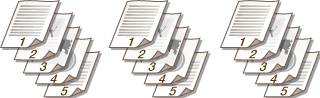
[Group]
The printouts are not collated. For example, if you are printing three copies of a five-page document, the printouts will be arranged in the following page order: 1, 1, 1, 2, 2, 2, 3, 3, 3, 4, 4, 4, 5, 5, 5.
The printouts are not collated. For example, if you are printing three copies of a five-page document, the printouts will be arranged in the following page order: 1, 1, 1, 2, 2, 2, 3, 3, 3, 4, 4, 4, 5, 5, 5.


If you select [Off], whether the printouts are collated or not depends on the setting made on the application.