External View
imageRUNNER 2204F / 2204N / 2004N
When the DADF-AT1 and Cassette Feeding Module-AD1 are attached:
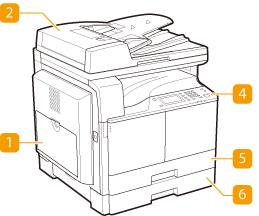
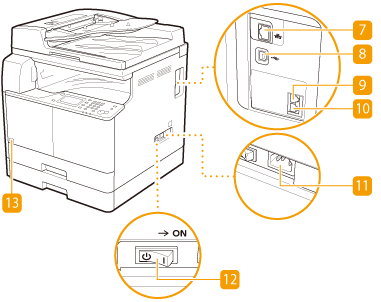
imageRUNNER 2004
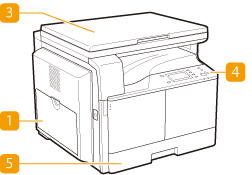
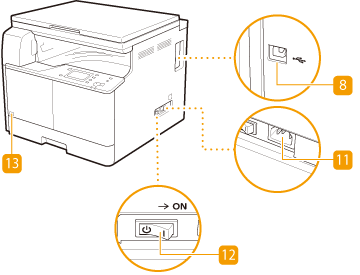
 Multi-purpose tray
Multi-purpose tray
Load the paper into the multi-purpose tray when you want to temporarily use a type of paper different from that which is loaded in the paper drawer. Loading Paper in the Multi-Purpose Tray
 Feeder (Optional for the imageRUNNER 2204N /2004N)
Feeder (Optional for the imageRUNNER 2204N /2004N)
Automatically feeds documents into the machine for scanning. When two or more sheets are loaded in the feeder, documents can be scanned continuously. Placing Documents
 Platen cover
Platen cover
Secures the originals placed on the platen glass. Placing Documents
 Control panel
Control panel
The control panel consists of keys such as the [Start] key and [Stop] key, a display, and status indicators. You can perform all the operations and specify settings from the control panel. Control Panel Display
 Paper drawer 1
Paper drawer 1
Load the type of paper you frequently use into the paper drawer. Loading Paper in the Paper Drawer
 Paper drawer 2 (Optional)
Paper drawer 2 (Optional)
Load the type of paper you frequently use into the paper drawer. Loading Paper in the Paper Drawer
 LAN port
LAN port
Connect a LAN cable when connecting the machine to a wired LAN router, etc. For connection steps, see "Getting Started". Manuals Included with the Machine
 USB port
USB port
Connect a USB cable when connecting the machine and a computer. For connection steps, see "Getting Started". Manuals Included with the Machine
 External telephone jack (imageRUNNER 2204F only)
External telephone jack (imageRUNNER 2204F only)
Connect your telephone or answering machine.
 Telephone line jack (imageRUNNER 2204F only)
Telephone line jack (imageRUNNER 2204F only)
Connect a telephone cable when connecting the machine to a telephone line.
 Power socket
Power socket
Connect the power cord.
 Power switch
Power switch
Turns the power ON or OFF. To restart the machine, turn OFF the machine, wait for at least 10 seconds, and turn it back ON.
 Toner code
Toner code
Indicates the type of genuine toner that can be used with the machine. Use toner with a code that includes the same letters as the code on the front cover of the machine.