Paper Source/Output Settings
Which parts of the printer you are using the printer driver settings for paper source and output destination options are applicable to are shown in each configuration profile.
If you set the configuration options manually, confirm which options are actually attached to the printer you are using and select the settings that are supported.
|
Refer also to the manuals provided with your printer for the option settings.
* The location of the description may differ between printer models.
For Satera LBP models: Top > Appendix > Optional Accessories
or Top > About This Printer > Introduction of the Optional Accessories For iR-ADV/iR-ADV PRO/imagePRESS models: Top > Optional Products (Optional Products/Software) > System Configuration > Optional Equipment
|
Paper Sources
Click [Device Settings] tab - [Paper Source] → set them in the [Paper Source] dialog box.
|
When setting drawers, confirm the number of drawers of the printer and set the appropriate number of drawers.
|
Output Destinations
Click [Device Settings] tab - [Paper Output Settings] → set them in the [Paper Output Settings] dialog box.
Satera LBP
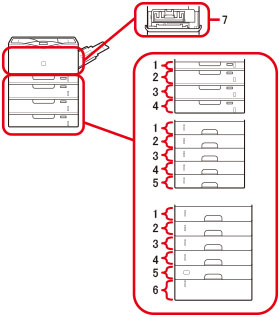
[Paper Source]
|
[Standard Paper Source]
|
[Drawer x 1]
|
1
|
|
[Optional Drawer/Cassette]
|
[Drawer x 1]
|
2
|
|
[Drawer x 2]
|
3
|
|
|
[Drawer x 3]
|
4
|
|
|
[Drawer x 4]
|
5
|
|
|
[Optional Deck]
|
[Paper Deck Unit]
|
6
|
|
[Envelope Tray]
|
7
|
iR-ADV
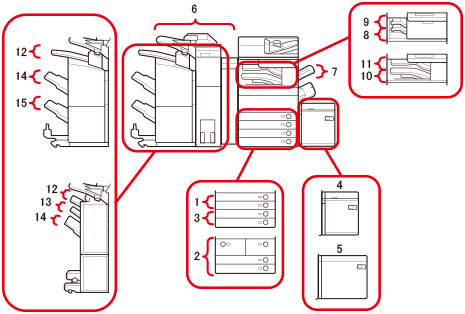
[Paper Source]
|
[Standard Paper Source]
|
[Drawer x 1]
[Drawer x 2]
|
1
|
|
[Deck x 2 + Drawer x 2]
|
2
|
|
|
[Optional Drawer/Cassette]
|
[1-Cassette Feeding Unit]
[2-Cassette Feeding Unit]
[3-Cassette Feeding Unit]
|
3
|
|
[Optional Deck]
|
[Paper Deck Unit]
|
4
|
|
[POD Deck Lite]
|
5
|
|
|
[Inserters of Paper Folding Unit]
|
6
|
|
[Paper Output Settings]
|
[Paper Output to Use]
|
[Copy Tray]
|
7
|
|
[Inner Finisher Tray]
|
8
|
|
|
[Inner Finisher Additional Tray]
|
9
|
|
|
[Inner Tray 1]
|
10
|
|
|
[Inner Tray 2]
|
11
|
|
|
[Finisher Tray 1 [No Collating]]
|
12
|
|
|
[Finisher Tray 2 [No Collating]]
|
13
|
|
|
[Finisher Tray 1]
|
14
|
|
|
[Finisher Tray 2]
|
15
|
iR-ADV PRO
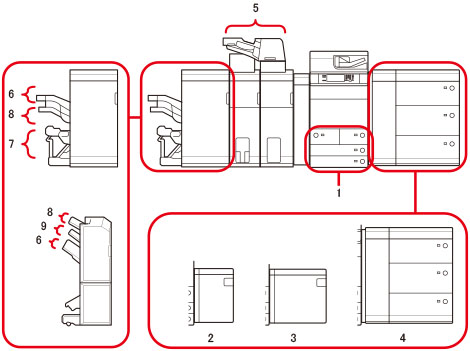
[Paper Source]
|
[Standard Paper Source]
|
[Deck x 2 + Drawer x 2]
|
1
|
|
[Optional Deck]
|
[Paper Deck Unit]
|
2
|
|
[POD Deck Lite]
|
3
|
|
|
[Multi-drawer Paper Deck]
|
4
|
|
|
[Inserter]
|
[Document Insertion Unit]
|
5
|
[Paper Output Settings]
|
[Paper Output to Use]
|
[Finisher Tray 1]
|
6
|
|
[Finisher Tray 2]
|
7
|
|
|
[Finisher Tray 1 [No Collating]]
|
8
|
|
|
[Finisher Tray 2 [No Collating]]
|
9
|
imagePRESS
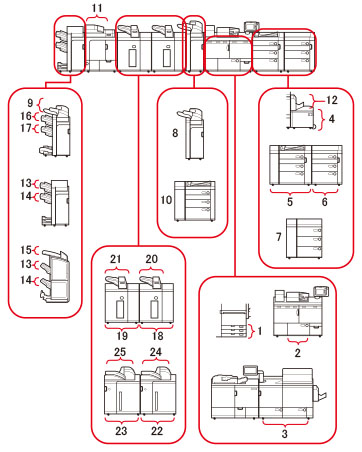
[Paper Source]
|
[Standard Paper Source]
|
[Drawer x 3]
|
1
|
|
[Deck x 1]
|
2
|
|
|
[Deck x 2]
|
3
|
|
|
[Optional Deck]
|
[POD Deck Lite]
|
4
|
|
[POD Deck]
|
5
|
|
|
[POD Deck + Secondary POD Deck]
|
6
|
|
|
[Multi-drawer Paper Deck]
|
7
|
|
|
[Inserter]
|
[Document Insertion Unit]
|
8
|
|
[Document Insertion Unit [iPR C7010VP/6010]]
|
9
|
|
|
[Multi Drawer Document Insertion Unit]
|
10
|
|
|
[Inserters of Perfect Binder]
|
11
|
|
|
[Multi-purpose Tray]
|
12
|
|
[Paper Output Settings]
|
[Paper Output to Use]
|
[Finisher Tray 1]
|
13
|
|
[Finisher Tray 2]
|
14
|
|
|
[Finisher Tray 1 [No Collating]]
|
15
|
|
|
[Finisher Tray 1 [iPR C7010VP/6010]]
|
16
|
|
|
[Finisher Tray 2 [iPR C7010VP/6010]]
|
17
|
|
|
[Stacker a [Stack]]
|
18
|
|
|
[Stacker b [Stack]]
|
19
|
|
|
[Stacker a [Output Tray]]
|
20
|
|
|
[Stacker b [Output Tray]]
|
21
|
|
|
[Stacker a [Stack] [iPR C7010VP/6010]]
|
22
|
|
|
[Stacker b [Stack] [iPR C7010VP/6010]]
|
23
|
|
|
[Stacker a [Output Tray] [iPR C7010VP/6010]]
|
24
|
|
|
[Stacker b [Output Tray] [iPR C7010VP/6010]]
|
25
|