Replacing the Staples of the Staple Finisher
1
Open the front cover of the finisher.

2
Pull out the staple case.
Hold the green tab on the staple case and pull it straight out.
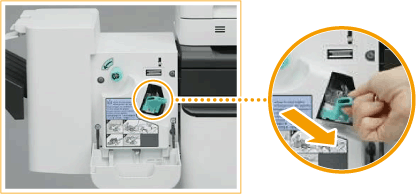
3
Remove the empty staple cartridge from the staple case.
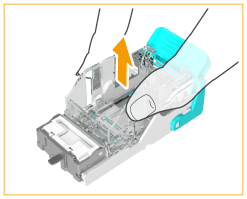
4
Remove the new staple cartridge from its box.
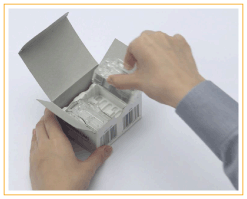
5
Load the new staple cartridge to the staple case.
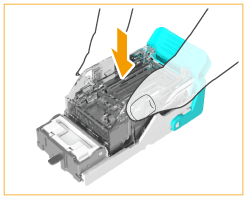
6
Hold the green tab on the staple case and push it in as far as it will go.

7
Close the front cover of the finisher.