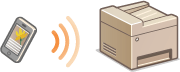Connecting to a Mobile Device
When connecting the machine to a mobile device, you can select whether to connect via a wireless LAN router or Direct Connection. Select the connection method that best suits your environment and devices.
Connecting via a Wireless LAN Router
Like when connecting a computer and the machine, connect a mobile device and the machine via a wireless LAN router. For how to connect your mobile device and wireless LAN, see the instruction manual for the device or contact your manufacturer.
Connect the machine to the router with a wired LAN or wireless LAN. Connecting to a Network
Connect the machine to the router with a wired LAN or wireless LAN. Connecting to a Network
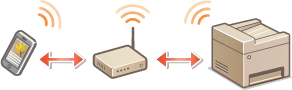
Making Direct Connection 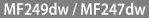 (MF249dw / MF247dw)
(MF249dw / MF247dw)
Connect the mobile device and the machine directly without using a wireless LAN router. Even where no wireless LAN environment is available, you can quickly connect the machine and a mobile device. You can also configure the machine to exit Direct Connection mode automatically once a certain period of time elapses after the machine enters Direct Connection mode and switch to a wireless LAN connection. Make Direct Connection (Access Point Mode) (MF249dw / MF247dw)