Adjusting Density
 | You can adjust the density of the scan if the text or images in a document are too light or dark. |
<Scan>  Specify a destination with <E-Mail>/<File>
Specify a destination with <E-Mail>/<File>  <Density>
<Density>  Adjust the density
Adjust the density  <Apply>
<Apply>
 Specify a destination with <E-Mail>/<File>
Specify a destination with <E-Mail>/<File>  <Density>
<Density>  Adjust the density
Adjust the density  <Apply>
<Apply>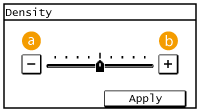
 <->
<->
Decreases the density.
 <+>
<+>
Increases the density.