Back Side
MF249dw / MF246dn
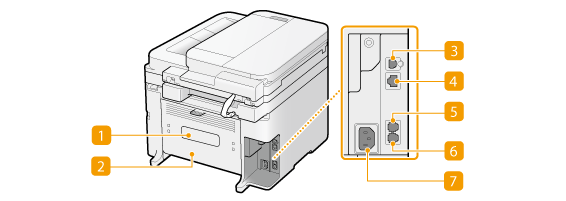
MF237w / MF235
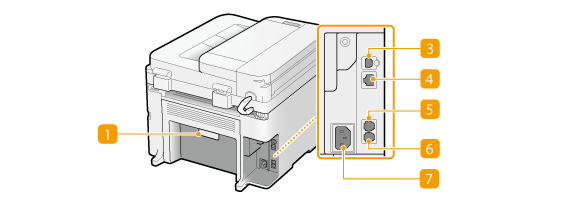
 Rating label
Rating label
The label shows the serial number, which is needed when making inquiries about the machine. When a Problem Cannot Be Solved
 Rear cover
Rear cover
Open the rear cover when clearing paper jams. Clearing Jams
 USB port
USB port
Connect a USB cable when connecting the machine and a computer. For connection steps, see "Getting Started". Manuals Included with the Machine
 LAN port (MF249dw / MF246dn / MF237w)
LAN port (MF249dw / MF246dn / MF237w)
Connect a LAN cable when connecting the machine to a wired LAN router, etc. For connection steps, see "Getting Started". Manuals Included with the Machine
 External telephone jack
External telephone jack
Connect an external telephone or the optional handset. Connecting the Telephone Line
 Telephone line jack
Telephone line jack
Connect a telephone cable when connecting the machine to a telephone line. Connecting the Telephone Line
 Power socket
Power socket
Connect the power cord. For connection steps, see "Getting Started". Manuals Included with the Machine