Reliability

This section describes how to use the machine with greater convenience and peace of mind.
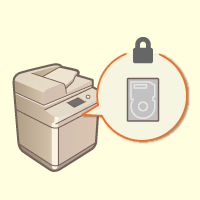 | 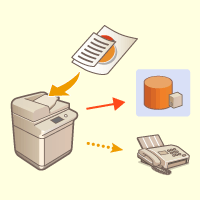 | |
Preventing Hard Disk Information Leakage (HDD Data Encryption) | Managing Saved Copies of Faxes (Automatically Saving Images of Sent Faxes) | |
You can prevent leakage due to removal of the hard disk by automatically encrypting data on the hard disk. If you use <HDD Data Complete Deletion>, remaining data will be automatically overwritten and deleted. | You can digitize and save sent faxes and automatically save them in a specified folder. Information related to sending is automatically added to the file name, enabling you to effectively manage faxes. |
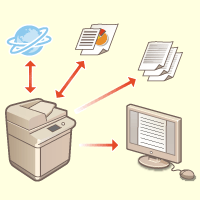 | 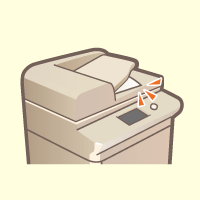 | |
Digitizing and Managing Communication Management Reports | Preventing Forgotten Originals after Scanning | |
In addition to printing logs for sending and receiving (communication management reports), you can also save them as CSV files and manage them on a computer. | When an original is placed on the platen glass, an error tone and a message on the touch panel will notify you if you forget to retrieve it. In addition, an indicator will notify you during and after scanning via the feeder, thus helping prevent forgotten originals. |
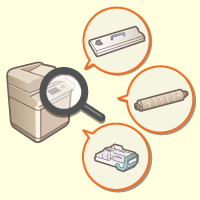 | ||
Confirming Maintenance Procedures on the Touch Panel Display (Videos) | ||
You can confirm procedures for replenishing consumables and cleaning by viewing videos on the touch panel display. | ||