
Staple Jams in the Saddle Stitcher Unit (Booklet Finisher-V)
 |
Check before clearing staple jamsIf a paper jam occurs at the same time as a staple jam, remove the jammed paper before removing the jammed staples. Before clearing the staple jam, remove all output paper from the booklet tray. |
1
Open the front cover of the finisher.
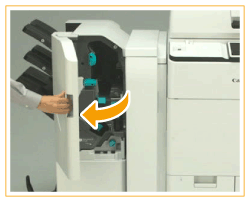
2
Pull out the saddle stitcher unit.
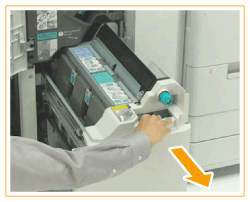
3
Pull the lever on the two staple cartridges toward you to remove them.

4
Remove any jammed staples from the staple cartridge.
 | Lower the knob on the staple cartridge. 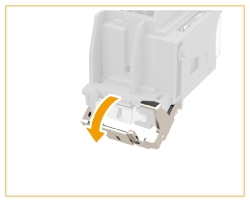 |
 | Remove all jammed staples and exposed staples. 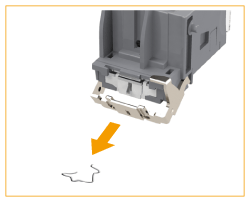 |
 | Return the knob on the staple cartridge to its original position. |
5
Insert the two staple cartridges into the saddle stitcher unit.

Make sure that the staple cartridges are firmly inserted.
6
Push the saddle stitcher unit back into the machine, and close the front cover of the finisher.
 |
After clearing the staple jam, some sets of printouts may not be properly stapled. Check the output paper. |