Canceling Copies
If you want to cancel copying immediately after pressing  , select <Cancel> and press
, select <Cancel> and press  , or press
, or press  on the operation panel. You can also cancel copying after checking the copy status.
on the operation panel. You can also cancel copying after checking the copy status.
 , select <Cancel> and press
, select <Cancel> and press  , or press
, or press  on the operation panel. You can also cancel copying after checking the copy status.
on the operation panel. You can also cancel copying after checking the copy status.Canceling in the Screen That is Displayed While Copying
<Cancel> 

 <Yes>
<Yes> 



 <Yes>
<Yes> 

 |
Press  to Cancel
to Cancel

 <Yes>
<Yes> 

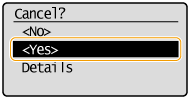 |
Use  to Cancel
to Cancel

 <Copy Job Status>
<Copy Job Status> 

 <Cancel>
<Cancel> 

 <Yes>
<Yes> 

 |
 <Cancel>
<Cancel>
Cancels copying.
 Copy details
Copy details
The number of copies, settings, and other details are displayed. If you only want to check the details without canceling copying, press  to return to the copy main screen.
to return to the copy main screen.
 to return to the copy main screen.
to return to the copy main screen.