Platen Glass
Regularly wipe off the dust from the platen glass and the underside of the platen glass cover to prevent smudges to be printed on documents or printouts.
1
Turn OFF the machine, and unplug the power cord from the AC power outlet.
When you turn OFF the machine, data that is waiting to be printed is deleted.
2
Open the platen glass cover.
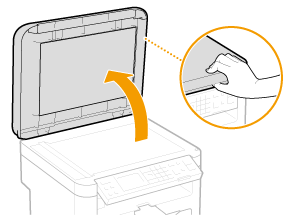
3
Clean the platen glass and the underside of the platen glass cover.
Clean the areas with a cloth dampened with water. Then, wipe the area with a soft, dry cloth.

4
Wait for the cleaned area to dry completely.
5
Gently close the platen glass cover.
6
Reconnect the power cord and turn ON the machine.