Configuring Settings for iW Management Console Plug-ins
You can specify the settings to enable communication between the machine and the following plug-ins, which are used to manage the Address Book and the setting values of the machine.
iW Management Console Address Book Management Plug-In
iW Management Console Device Configuration Management Plug-In
1
Click [Add.Func.] → [Settings] in the [Add.Func.] menu.
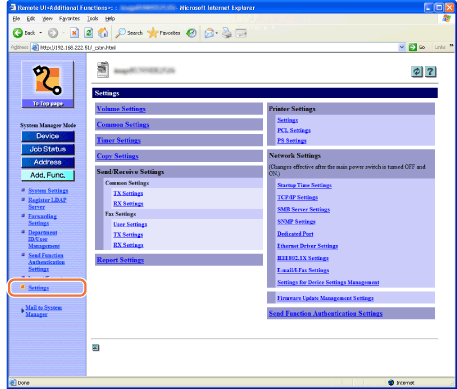
The Settings page is displayed.
2
Click [Settings for Device Settings Management] on the page shown in step 1.
The Settings for Device Settings Management page is displayed.
3
Select the check box for [Use Device Settings Management] → click [OK].
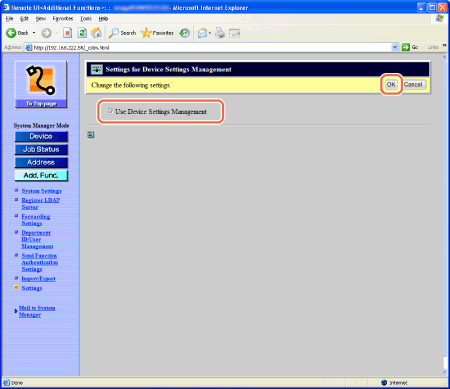
4
Restart the machine.
Turn OFF the machine, wait at least 10 seconds, and then turn it ON.