Restricting the USB Interface Port
You can specify whether to restrict jobs through the USB port.
|
IMPORTANT
|
|
The Use USB Device setting restricts the jobs from the devices (such as computers) connected to the USB port of the machine, but does not affect the use of the USB memory media.
Changes made to Use USB Device become effective when the machine is restarted. To restart the machine, turn it OFF, wait at least 10 seconds, and then turn it ON. For instructions on how to turn the machine ON and OFF, see Chapter 2, “Before You Start Using the Machine,” in the User’s Guide.
|
|
NOTE
|
|
The default setting is ‘On’.
|
1
Press  (Additional Functions) → [System Settings].
(Additional Functions) → [System Settings].
 (Additional Functions) → [System Settings].
(Additional Functions) → [System Settings].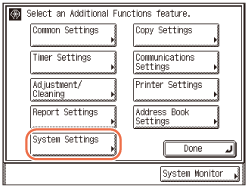
2
Press [ ] or [
] or [ ] until [Use USB Device] appears → press [Use USB Device].
] until [Use USB Device] appears → press [Use USB Device].
 ] or [
] or [ ] until [Use USB Device] appears → press [Use USB Device].
] until [Use USB Device] appears → press [Use USB Device].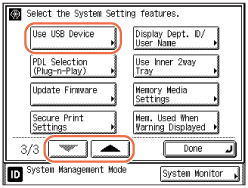
3
Press [On] or [Off] → [OK].
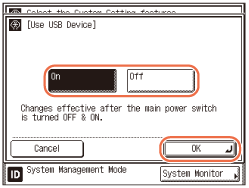
|
|
[On]:
|
The machine accepts jobs through the USB port.
|
|
[Off]:
|
The machine does not accept jobs through the USB port.
|
4
Restart the machine.
Turn OFF the machine, wait at least 10 seconds, and then turn it ON.