Restricting Printing Images from a USB Memory Media Device
This mode enables you to restrict printing images from a USB memory media device.
|
NOTE
|
|
The default setting is ‘Off’.
|
1
Press  (Additional Functions) → [System Settings].
(Additional Functions) → [System Settings].
 (Additional Functions) → [System Settings].
(Additional Functions) → [System Settings].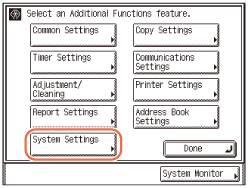
2
Press [ ] or [
] or [ ] until [Memory Media Settings] appears → press [Memory Media Settings].
] until [Memory Media Settings] appears → press [Memory Media Settings].
 ] or [
] or [ ] until [Memory Media Settings] appears → press [Memory Media Settings].
] until [Memory Media Settings] appears → press [Memory Media Settings].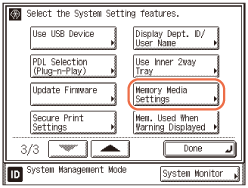
3
Press [Use Media Print].
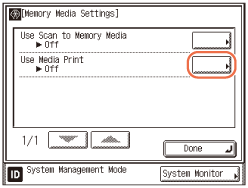
4
Press [On] or [Off] → [OK].
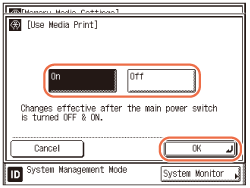
[On]: You can print images from a USB memory media device.
[Off]: You cannot print images from a USB memory media device.
5
Restart the machine.
Turn OFF the machine, wait at least 10 seconds, and then turn it ON.