Managing Jobs
You can manage the print jobs and view the logs of the jobs processed by the machine. The [Job Status] menu has the following sections:
Print Job
- Status
- Log
- Status
- Log
Send/Receive Fax Job
- Log
- Log
Send/Store/Receive Job
- Log
- Log
Managing the Print Jobs
You can manage the print jobs that are being processed or waiting to be processed by the machine.
|
NOTE
|
|
End Users can delete their own print jobs, when the Permit End-user’s Job Operation setting is enabled. (To specify the System Manager's ID and System Password:)
|
1
Click [Job Status] → [Status] in the [Job Status] menu.
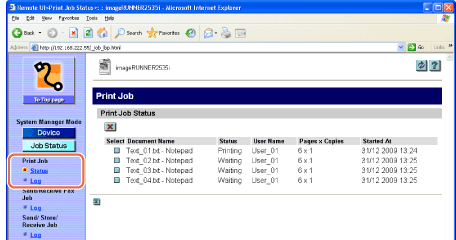
The list of print jobs being processed or waiting to be processed by the machine is displayed.
2
To delete a print job, click [ ] (Select) next to the job you want to delete → [
] (Select) next to the job you want to delete → [ ] (Delete).
] (Delete).
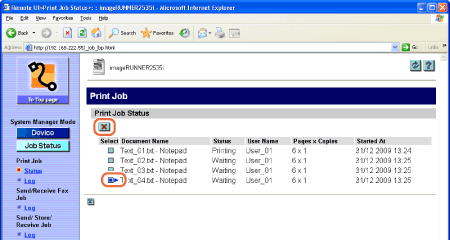
The selected job is deleted.
Viewing the Job Logs
You can view the logs of the jobs processed by the machine. The maximum numbers of the logs displayed are as follows:
Print Job Log: the last 128 jobs
Send/Receive Fax Job Log: the last 45 jobs
Send/Store/Receive Job Log: the last 128 jobs
|
IMPORTANT
|
|
The Job Logs are displayed only when the Job Log Display setting in the Edit System Settings page is enabled. (Customizing the System Settings)
|
1
Click [Job Status] → [Log] you want to view in the [Job Status] menu.
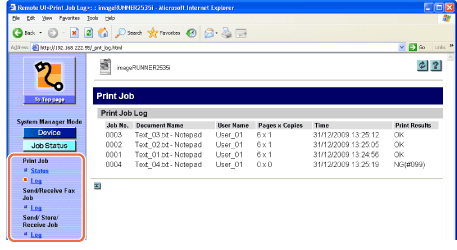
The screen shot above shows the screen displayed when you select the [Log] of the <Print Job>.
The Print Job page shows a list of the jobs that have already been processed by the machine.