System Settings
The System Settings includes important settings that affect the management of machine operations. It is recommended that the administrator set the System Settings to ensure proper operation of the machine.
To make changes to the System Settings, you should log in to the System Management Mode by entering the System Management ID and System Password.
To make changes to the System Settings, you should log in to the System Management Mode by entering the System Management ID and System Password.
|
NOTE
|
|
The System Management ID and System Password are both set to ‘7654321’ at purchase. Change them before using the machine. For help, see Specifying the System Manager Settings.
If User ID Management is enabled, you can log in to System Management Mode only by entering the User ID and password of a user registered as “System Manager.” For help, see When User ID Management Is Enabled.
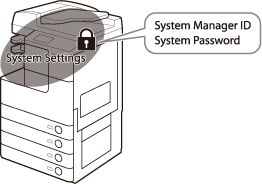 |
This guide provides instructions on how to configure the System Settings and how to set up computers to use the machine on a network.
"Before You Start" explains how to limit access to the System Settings and how to activate certain functions by registering license keys. It also contains information you should know before setting up a network.
"Connecting the Machine to a TCP/IP Network" and "Setting up the Machine for Your Network Environment" help you to connect the machine to a network and set it up for your network environment. Also refer to Setting up Computers to Use Print and Send Functions for information on how to set up computers in order to use the machine’s print and send functions on the network.
"Setting the Send Function" describes the System Settings items that are related to the send function, such as Memory Lock and Forwarding, and how to set restrictions on the send function.
"Protecting the Machine from Unauthorized Access" describes how to control access to the machine, both from computers on the network and from the machine’s control panel.
Other System Settings describes the rest of System Settings items.
"Connecting the Machine to a TCP/IP Network" and "Setting up the Machine for Your Network Environment" help you to connect the machine to a network and set it up for your network environment. Also refer to Setting up Computers to Use Print and Send Functions for information on how to set up computers in order to use the machine’s print and send functions on the network.
"Setting the Send Function" describes the System Settings items that are related to the send function, such as Memory Lock and Forwarding, and how to set restrictions on the send function.
"Protecting the Machine from Unauthorized Access" describes how to control access to the machine, both from computers on the network and from the machine’s control panel.
Other System Settings describes the rest of System Settings items.