Setting Application Protocols for Printing
You can select the printing method over a TCP/IP network.
|
IMPORTANT
|
|
Changes made to LPD Settings, RAW Settings, and WSD Print Settings become effective when the machine is restarted. To restart the machine, turn it OFF, wait at least 10 seconds, and then turn it ON. For instructions on how to turn the machine ON and OFF, see Chapter 2, “Before You Start Using the Machine,” in the User’s Guide.
|
|
NOTE
|
|
The default settings are as follows:
LPD Settings: On
RAW Settings: On
WSD Print Settings: Off
|
1
Press  (Additional Functions) → [System Settings] → [Network Settings].
(Additional Functions) → [System Settings] → [Network Settings].
 (Additional Functions) → [System Settings] → [Network Settings].
(Additional Functions) → [System Settings] → [Network Settings].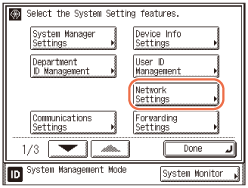
2
Press [TCP/IP Settings].
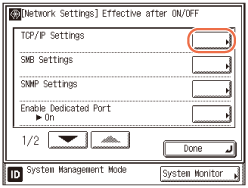
3
Press [ ] or [
] or [ ] until [LPD Settings] appears → press [LPD Settings].
] until [LPD Settings] appears → press [LPD Settings].
 ] or [
] or [ ] until [LPD Settings] appears → press [LPD Settings].
] until [LPD Settings] appears → press [LPD Settings].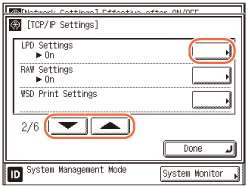
4
Press [On] or [Off] → [OK].
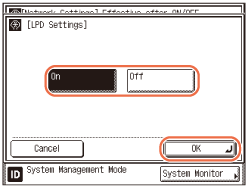
[Off]: Does not use LPD.
[On]: Uses LPD as the printing protocol.
5
Press [ ] or [
] or [ ] until [RAW Settings] appears → press [RAW Settings].
] until [RAW Settings] appears → press [RAW Settings].
 ] or [
] or [ ] until [RAW Settings] appears → press [RAW Settings].
] until [RAW Settings] appears → press [RAW Settings].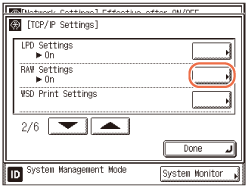
6
Specify the Raw settings.
If you want to use Raw as the printing protocol:
|
1
|
Press [On] for <Use RAW>.
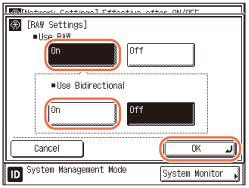 |
|
2
|
If you want to establish bidirectional communication using Port 9100, press [On] for <Use Bidirectional>.
|
|
3
|
Press [OK].
|
If you do not want to use Raw as the printing protocol:
|
1
|
Press [Off] for <Use RAW>.
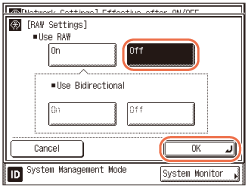 |
|
2
|
Press [OK].
|
7
Press [ ] or [
] or [ ] until [WSD Print Settings] appears → press [WSD Print Settings].
] until [WSD Print Settings] appears → press [WSD Print Settings].
 ] or [
] or [ ] until [WSD Print Settings] appears → press [WSD Print Settings].
] until [WSD Print Settings] appears → press [WSD Print Settings].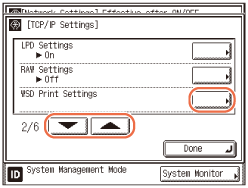
8
Specify the WSD Print Settings.
If you want to use WSD (Web Services for Devices) for printing:
|
1
|
Press [On] for <Use WSD>.
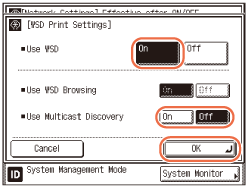 |
|
2
|
If you want to use the multicast discovery function, press [On] for <Use Multicast Discovery>. Otherwise, press [Off].
|
|
3
|
Press [OK].
|
If you do not want to use WSD (Web Services for Devices) for printing:
|
1
|
Press [Off] for <Use WSD>.
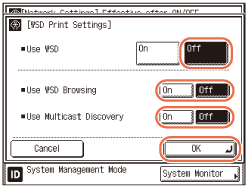 |
|
2
|
If you want to use WSD browsing, press [On] for <Use WSD Browsing>. Otherwise, press [Off].
|
|
3
|
If you want to use the multicast discovery function, press [On] for <Use Multicast Discovery>. Otherwise, press [Off].
|
|
4
|
Press [OK].
|
NOTE:
<Use WSD Browsing> is automatically set to ‘On’ when <Use WSD Print> is set to ‘Off’.
9
Restart the machine.
Turn OFF the machine, wait at least 10 seconds, and then turn it ON.