
MEAP Settings
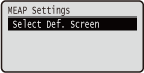 |
The setting items about the main screen on MEAP are listed with short descriptions. Default settings are marked with a dagger (
 ). ). |
Select Def. Screen
You can specify the screen that appears on the display of the operation panel when the machine starts up.
|
Print Screen
 MEAP
|
 (
( )
)  <MEAP Settings>
<MEAP Settings> 

 <Select Def. Screen>
<Select Def. Screen> 

 <Print Screen> or <MEAP>
<Print Screen> or <MEAP> 

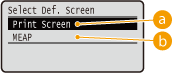
 <Print Screen>
<Print Screen>
The print standby screen (main screen) is displayed.
 <MEAP>
<MEAP>
The screen of an installed MEAP application is displayed if any installed.
 |
|
You can press
 ( ( ) on the operation panel to change the screens of the display. ) on the operation panel to change the screens of the display. |