Printing Dates and Page Numbers
 |
|
You can print the information such as dates or page numbers, and you can specify where to print this information on the document (upper-left, lower-right, etc.).
|
[Page Setup] tab  Click [Page Options]
Click [Page Options]  Select the print position of the print date, user name or page number
Select the print position of the print date, user name or page number  [OK]
[OK]  [OK]
[OK]
 Click [Page Options]
Click [Page Options]  Select the print position of the print date, user name or page number
Select the print position of the print date, user name or page number  [OK]
[OK]  [OK]
[OK]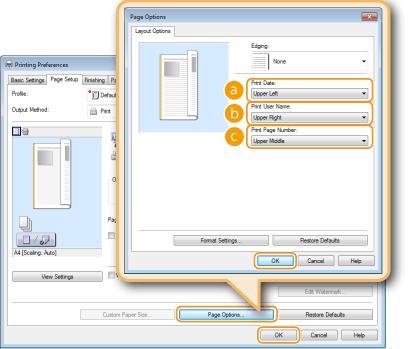
 [Print Date]
[Print Date]
Specify the position to print the print date.
 [Print User Name]
[Print User Name]
Specify the position to print the user name (logon name) for the computer used to print the document.
 [Print Page Number]
[Print Page Number]
Specify the position to print the page number.
|
Changing the Print Format of Dates and Page Numbers
|
|
You can change formatting details such as font and font size when printing dates, logon names, or page numbers. Click [Format Settings] on the Page Options screen shown above to specify the details.
|