Checking Application Information
You can check the information about installed or uninstalled applications (except for system applications).
1
Start SMS (Service Management Service).
2
Click [MEAP Application Information].
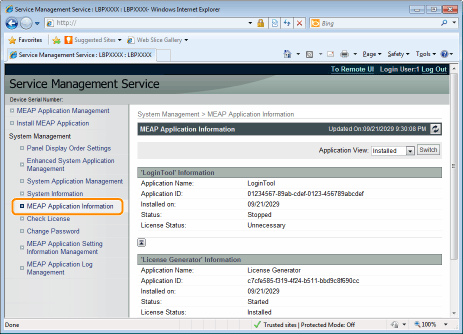
3
Information about applications is displayed.
|
(1)
|
Select [Installed] or [Uninstalled].
|
|
(2)
|
Click [Switch].
|
|
[Installed]
|
Information about installed applications (except for system applications) is displayed.
|
|
[Uninstalled]
|
Information about uninstalled applications (except for system applications) is displayed.
|