Loading Registered Data
Load (import) data that was exported from the machine. You can also import settings from another machine if it is the same model as your machine.
1
Start the Remote UI and log on in Management Mode. Starting Remote UI
2
Click [Settings/Registration].
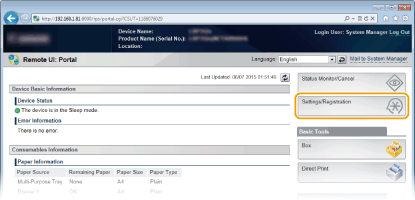
3
Click [Import/Export]  [Import].
[Import].
 [Import].
[Import].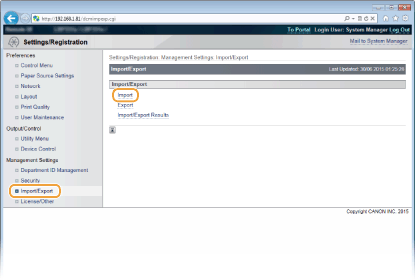
4
Specify the setting file to be imported, and enter the password.
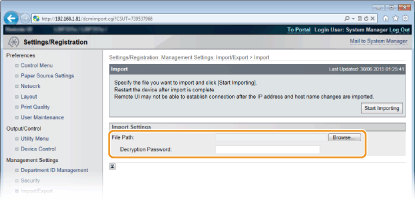
[File Path]
Click [Browse] and select the file.
Click [Browse] and select the file.
[Decryption Password]
Enter the password set when the settings were exported.
Enter the password set when the settings were exported.
5
Click [Start Importing].
6
Click [OK].
The specified setting data will be imported into the machine.
7
Click [Restart].
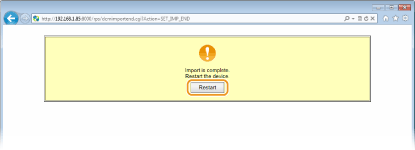
The settings are enabled after the machine is restarted.