Saving a Copy of a Sent Original
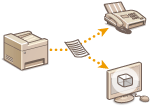 |
|
In addition to the address specified when the fax is sent, you can also send faxed documents to a preset storage address for archiving. This is useful for keeping a log of what has been sent. You can specify a fax number, an e-mail address, a shared folder on the computer, an FTP server or an I-Fax as the storage address.
|
 |
|
Only destinations in the Address Book can be specified as a storage address. To use the Address Book, the destination must be registered beforehand. Registering Destinations
|
<Menu> /b_key_arrow_right.gif) <Function Settings>
<Function Settings> /b_key_arrow_right.gif) <Send>
<Send> /b_key_arrow_right.gif) <Fax Settings>
<Fax Settings> /b_key_arrow_right.gif) <Archive TX Document>
<Archive TX Document> /b_key_arrow_right.gif) Select <On> and select <Archive Address>
Select <On> and select <Archive Address> /b_key_arrow_right.gif) Select the check box for the target archive destination in the Address Book, and select <Apply>
Select the check box for the target archive destination in the Address Book, and select <Apply> /b_key_arrow_right.gif) <Apply>
<Apply> /b_key_arrow_right.gif)
/b_key_home18.gif)
/b_key_arrow_right.gif) <Function Settings>
<Function Settings> /b_key_arrow_right.gif) <Send>
<Send> /b_key_arrow_right.gif) <Fax Settings>
<Fax Settings> /b_key_arrow_right.gif) <Archive TX Document>
<Archive TX Document> /b_key_arrow_right.gif) Select <On> and select <Archive Address>
Select <On> and select <Archive Address> /b_key_arrow_right.gif) Select the check box for the target archive destination in the Address Book, and select <Apply>
Select the check box for the target archive destination in the Address Book, and select <Apply> /b_key_arrow_right.gif) <Apply>
<Apply> /b_key_arrow_right.gif)
/b_key_home18.gif)