Back Side
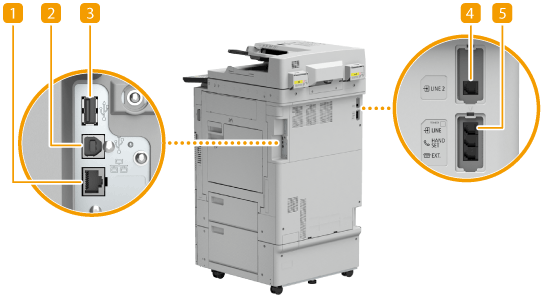
 LAN port
LAN port
Connect a LAN cable when connecting the machine to a wired LAN router, etc. Setting up the Network Environment
 USB connector
USB connector
Connect a USB cable when connecting the machine and a computer.

The USB connector supports USB 2.0.
 USB port (Back side of the machine)
USB port (Back side of the machine)
You can connect devices such as an external hard disk to the machine. Backing Up/Restoring Data
When you select <Wired LAN + Wired LAN> for <Select Interface>, connect a USB-LAN adapter here. Connecting to a Wired LAN for the Sub Line

The USB port (back side of the machine) supports USB 3.0.
 Additional telephone line jack (LINE 2)
Additional telephone line jack (LINE 2)
Use this port to connect the Super G3 2nd Line Fax Board to the machine. System Options
 Telephone line jack (LINE 1)
Telephone line jack (LINE 1)
Connect a telephone cable when connecting the machine to a telephone line.