
Adjusting Values for Text Color Reproducibility in Color Documents
If copy results of black or blackish text are not satisfactory, you can improve the color reproducibility with this adjustment.
 |
The settings are applied to color copies when <Original Type> is set to <Text/Photo/Map> or <Text>. Selecting the Type of Original for Copying |
1
Select <Menu> in the Home screen. Home Screen
2
Select <Adjustment/Maintenance>  <Adjust Image Quality>.
<Adjust Image Quality>.
 <Adjust Image Quality>.
<Adjust Image Quality>.3
Select <Black Text Processing for Color>.
4
Adjust the evaluation value.
This adjustment value can be set independently in the feeder and platen glass.

<Color Text Priority>
Makes black or blackish text in a copy match more closely with the original.
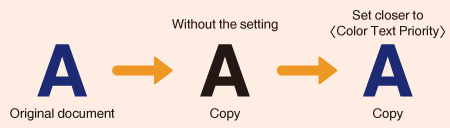
<Black Text Priority>
Enhances the clarity of black text.
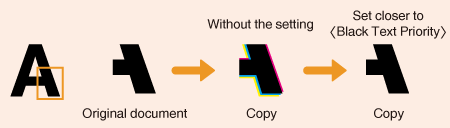
5
Select <Apply>.