Functions of Desktop Editor
Desktop Editor adds print settings to documents, and enables you to perform actions such as adjusting and editing documents. You can also combine documents, change their page order, and delete unnecessary pages. By saving in the IWB format (*.iwb), you can save print settings with the document.
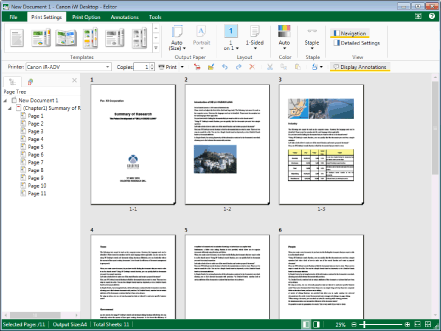
Main Functions of Desktop Editor
The main functions of Desktop Editor are as follows:
Creating an IWB document
Print format settings
Registering/managing print setting templates
Configuring Mail Merge printing
Adding annotations
Attaching digital stamps
Partially deleting original data (redaction)
Deleting margins in original data
Desktop Editor has the following two modes.
Print Mode
Annotations Mode
The mode can be switched with the tabs on the ribbon. It is set as follows by default.
Print Mode: If the [Print Settings] tab or [Print Option] tab is selected on the ribbon
Annotations Mode: If the [Annotations] tab is selected on the ribbon
The modes of the tabs on the ribbon can be checked in [Selected Tab Type] in the [Customize the Ribbon] dialog box. The functions (commands) that can be operated in Desktop Editor differ according to the mode.
Other modes can be started from the Print Mode and Annotations Mode.
For more information, see the following.
|
NOTE
|
|
For information on displaying the [Customize the Ribbon] dialog box, see the following.
The annotations that can be added to documents with Desktop Editor are compatible with Adobe Acrobat. Therefore, annotations added to PDF documents with Desktop Editor can be displayed, edited, and printed with applications other than Desktop.
|