Deleting Tabs/Groups Added to the Ribbon
You can delete tabs and groups added to the ribbon.
|
NOTE
|
|
Ribbon tabs and groups displayed by default cannot be deleted.
|
1.
Right-click the ribbon or toolbar and select [Customize the Ribbon].
Or, select the [File] menu > [Option] > [Customize the Ribbon].
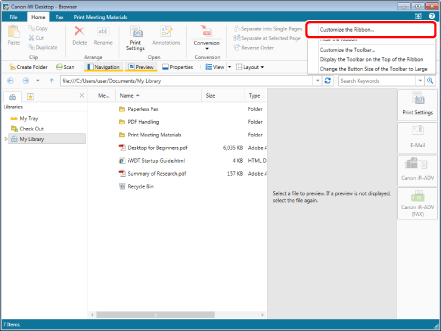
The [Customize the Ribbon] dialog box is displayed.
2.
Select the tab or group to delete from the list on the right.
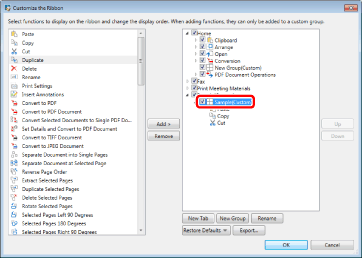
3.
Click [Remove].
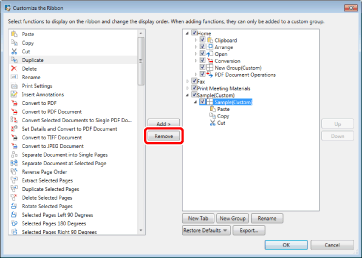
4.
Click [OK].
The selected ribbon tab or group is deleted.