Changing the Window Color
You can change the window color of Desktop Browser and Desktop Editor.
1.
Select the [File] menu > [Option] > [System Settings].
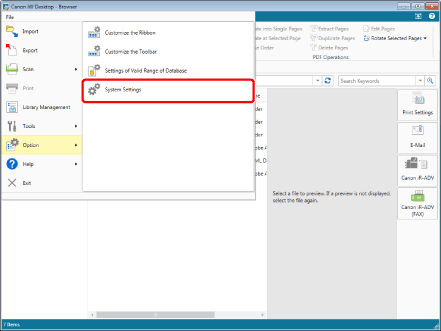
The [System Settings] dialog box is displayed.
2.
Select the color to change to from the [Color of Browser] or [Color of Editor] pull-down list.
[System Settings] > [Common Settings] > [Preferences] > [Window Color Settings]
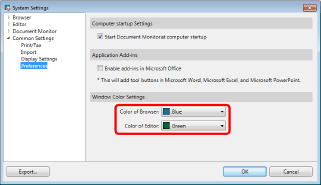
3.
Click [OK].
|
NOTE
|
|
If a confirmation message is displayed, check the message and click [OK].
|