Configuring the Database of a Network Library (Database)
In Desktop, the document thumbnails in a Network Library (database) can be temporarily saved in the database. Temporarily saving thumbnails in the database improves the speed of displaying thumbnails in the File List View Window.
You can also set the interval for updating the database.
|
NOTE
|
|
Only Network Libraries (databases) are set. For information on Network Libraries (databases), see the following.
If a large number of documents are registered in a Network Library (database), the operations of Desktop may become unstable because the number of thumbnails in the database increases. In this case, deselect the [Save thumbnails in database temporarily] check box to disable the temporary saving of thumbnails.
The settings on the [Database Settings] dialog box are common settings for all registered Network Libraries (databases).
Thumbnails for a maximum of 10,000 documents can be temporarily saved in the database.
Even if thumbnails are not temporarily saved in the database, thumbnails retrieved from Windows are displayed.
|
1.
Click  (Library Management) on the ribbon.
(Library Management) on the ribbon.
 (Library Management) on the ribbon.
(Library Management) on the ribbon.Or, follow one of the steps described below.
Right-click the Navigation Window and select [Library Management]
Select the [File] menu > [Library Management]
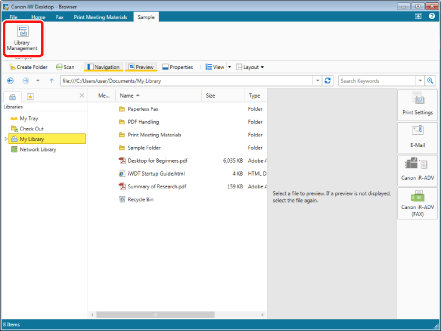
The [Library Management] dialog box is displayed.
|
NOTE
|
|
If commands are not displayed on the ribbon of Desktop Browser, see the following to display them.
This operation can also be performed with the tool buttons on the toolbar. If tool buttons are not displayed on the toolbar of Desktop Browser, see the following to display them.
|
2.
Select a Network Library (database) and then click [Database Settings].
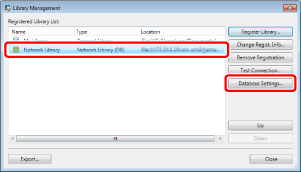
The [Database Settings] dialog box is displayed.
|
NOTE
|
|
Network Libraries (databases) are displayed as "Network Library (DB)" in the [Type] field of the [Library Management] dialog box.
|
3.
Configure the database settings, and click [OK].
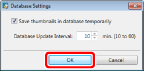
|
[Save thumbnails in database temporarily]
|
Select whether to temporarily save thumbnails in the database.
|
|
[Database Update Interval]
|
Set the interval for updating the database. If multiple users are sharing the same Network Library (database) and the operations of Desktop become unstable, set a longer update interval.
You can set an interval from 10 to 60 minutes (in increments of 1 minute). |
The database of the Network Library (database) is configured.
4.
Click [Close].