Enabling Explorer Preview
When you preview an Office document in the Preview Window in Desktop Browser screen, enable the preview function of Windows Explorer.
|
NOTE
|
|
The Desktop Browser preview function and the Windows Explorer preview function are the same. Enabling the Desktop Browser setting to preview Office documents is unrelated to the [Show preview handlers in preview pane] setting in the Windows Explorer folder options. Previewing is performed separately for each file type, and, although uncommon, unique file types may not be able to be previewed. In this case, confirm whether you can preview the file type in Windows Explorer.
For details on the file types that can be previewed and the conditions for doing so, see the following.
|
1.
Select the [File] menu > [Option] > [System Settings].
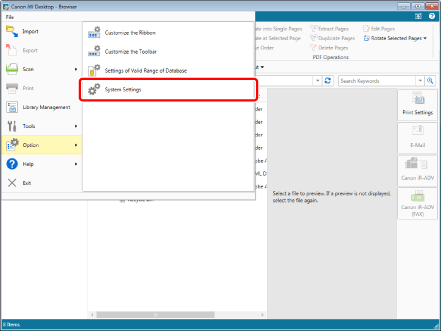
The [System Settings] dialog box is displayed.
2.
[System Settings] > [Browser] > [Display Settings] > [Enable preview feature for [Explorer]]
Select the [Enable preview feature for [Explorer]] check box.
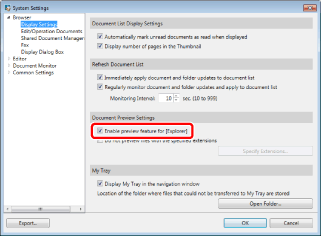
3.
Click [OK].