Resetting Specified Print Settings
You can reset specified print settings with a ribbon command set in advance.
1.
Click  (Reset Print Settings) on the ribbon.
(Reset Print Settings) on the ribbon.
 (Reset Print Settings) on the ribbon.
(Reset Print Settings) on the ribbon.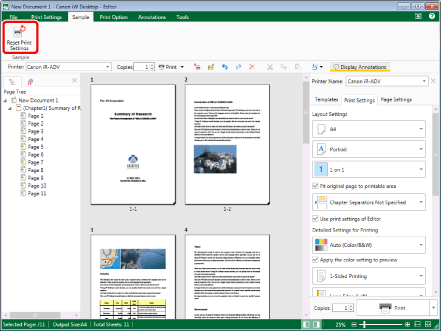
A confirmation message is displayed.
|
NOTE
|
|
If commands are not displayed on the ribbon of Desktop Editor, see the following to display them.
This operation can also be performed with the tool buttons on the toolbar. If tool buttons are not displayed on the toolbar of Desktop Editor, see the following to display them.
|
2.
Click [Yes].
The print settings are reset.
|
NOTE
|
|
If the [Display confirmation message when resetting print settings] check box is selected, a confirmation message is displayed.
Select the [File] menu > [Option] > [System Settings] > [Editor] > [Options] > [Display confirmation message when resetting print settings].
Resetting the print settings changes the print settings to the following states after applying the [Same as Original] settings on the print settings template.
Setting items of the printer driver used for the selected printer
All chapter/page basis settings canceled
|